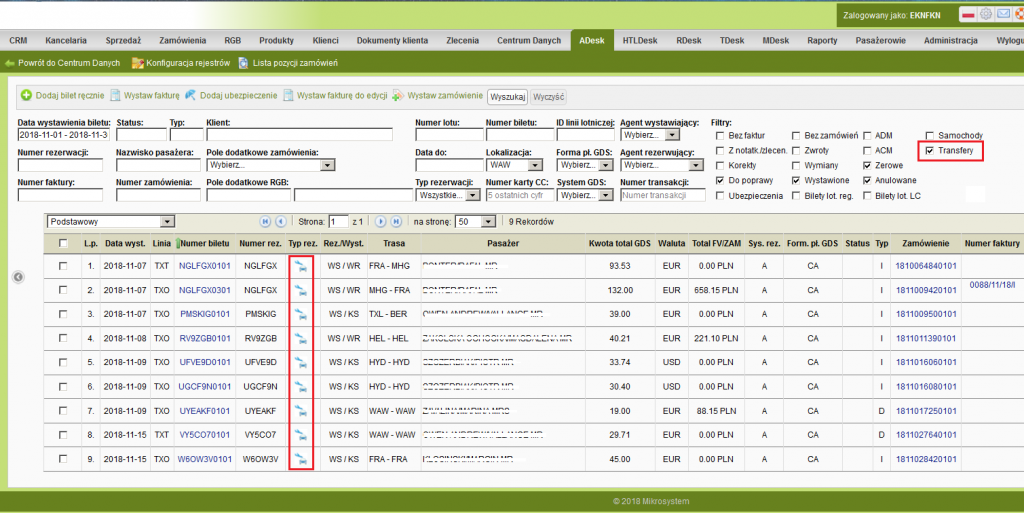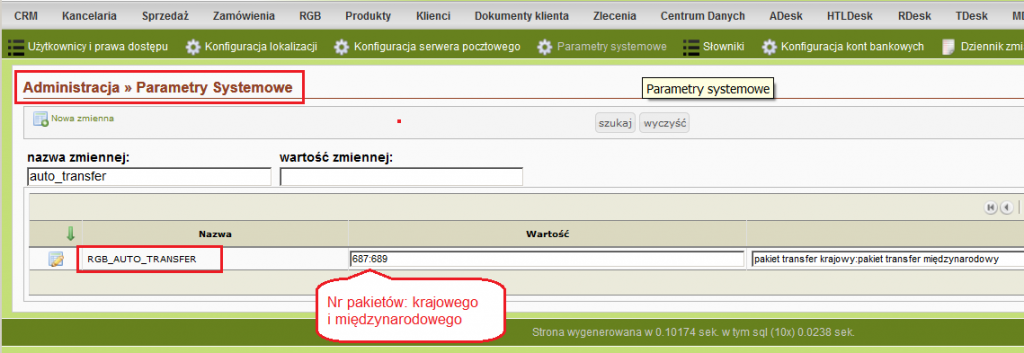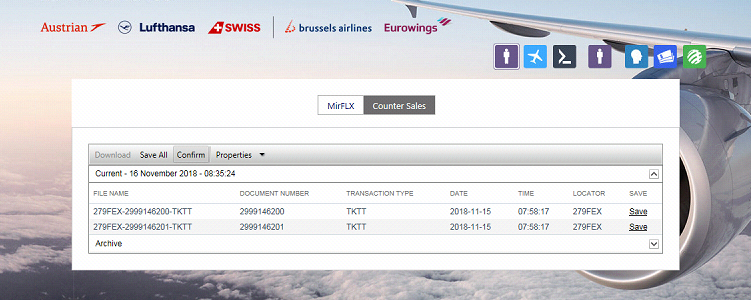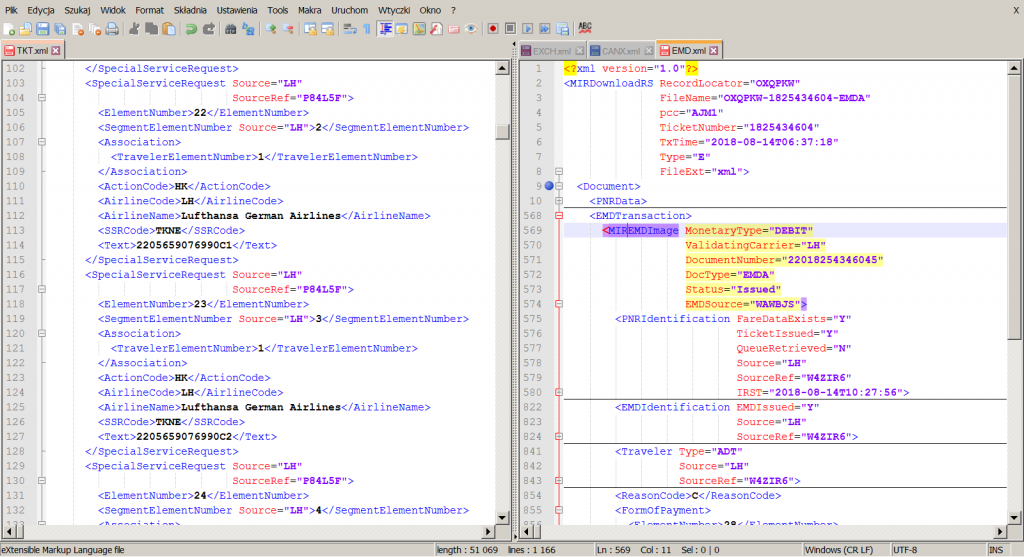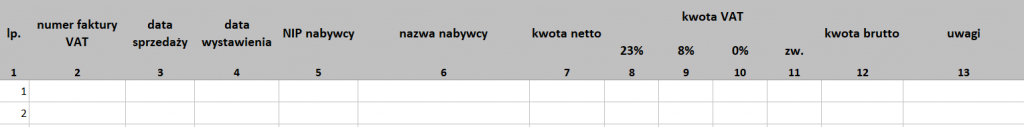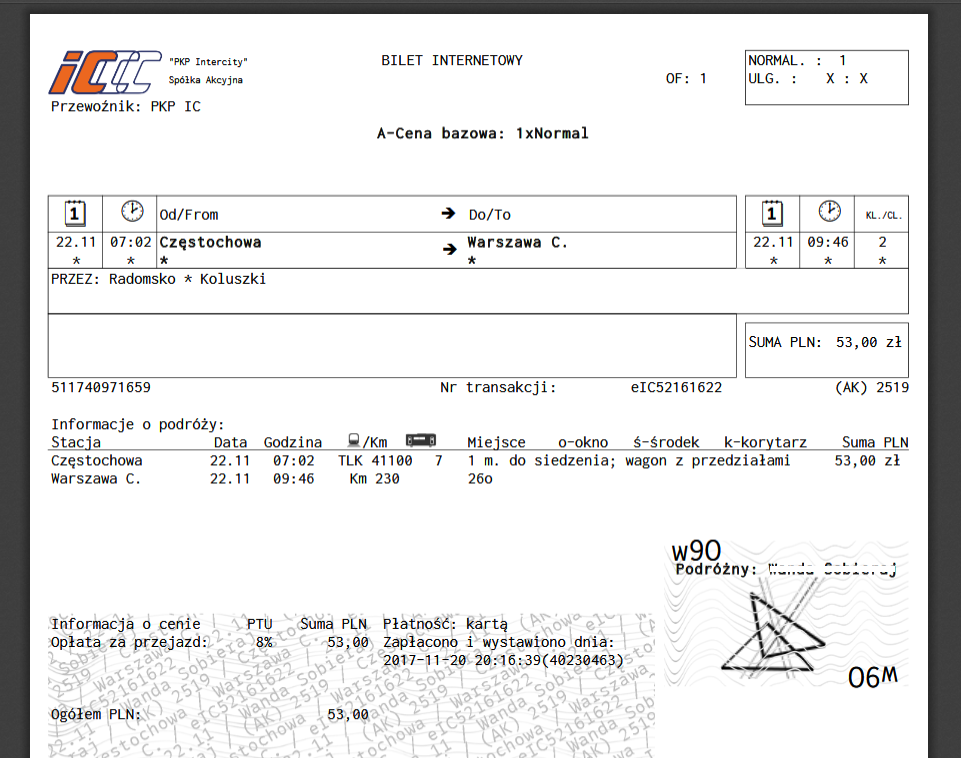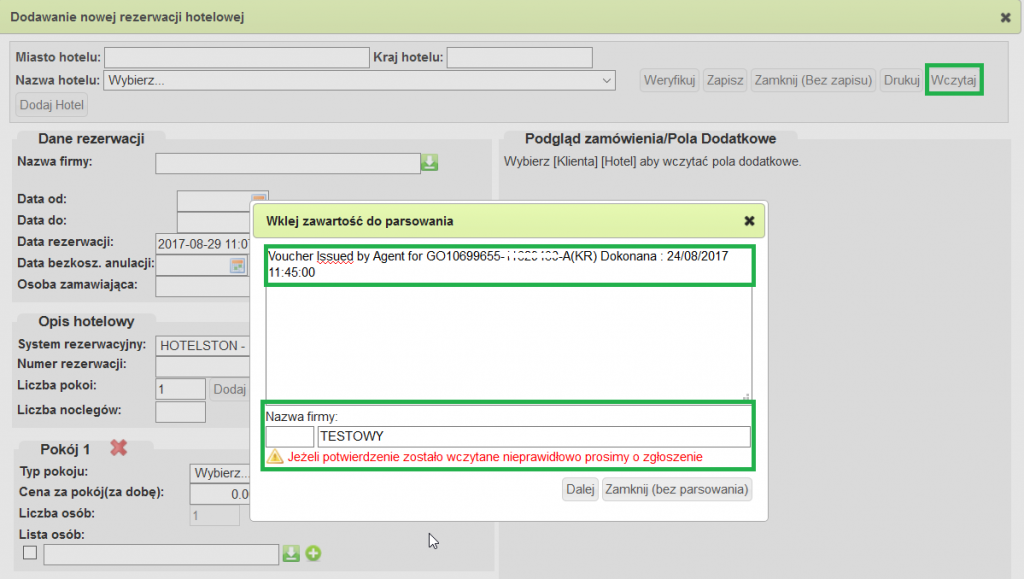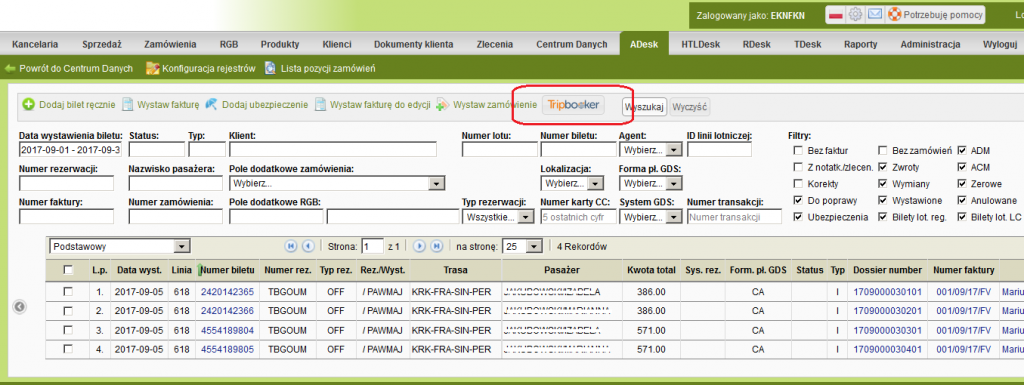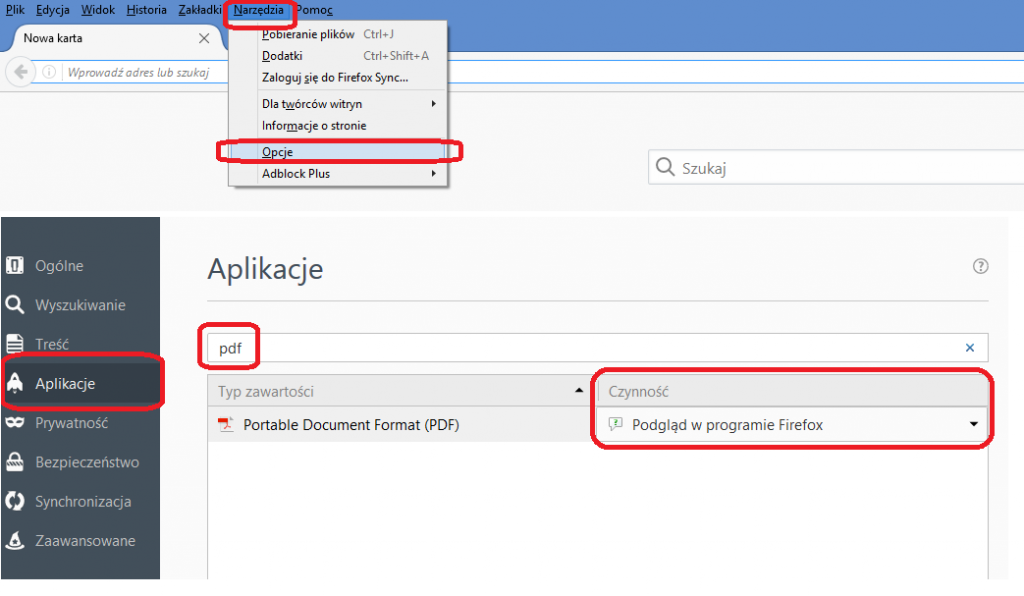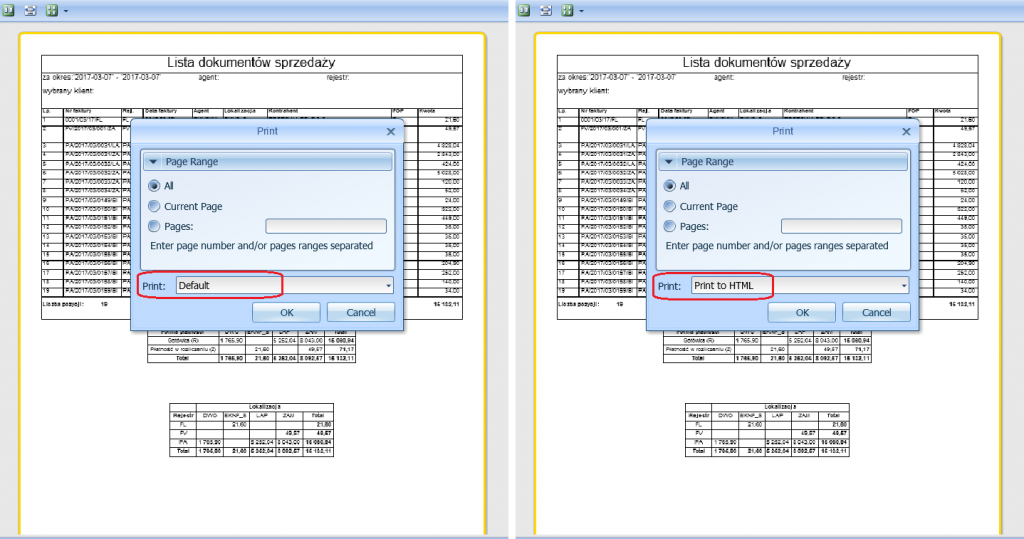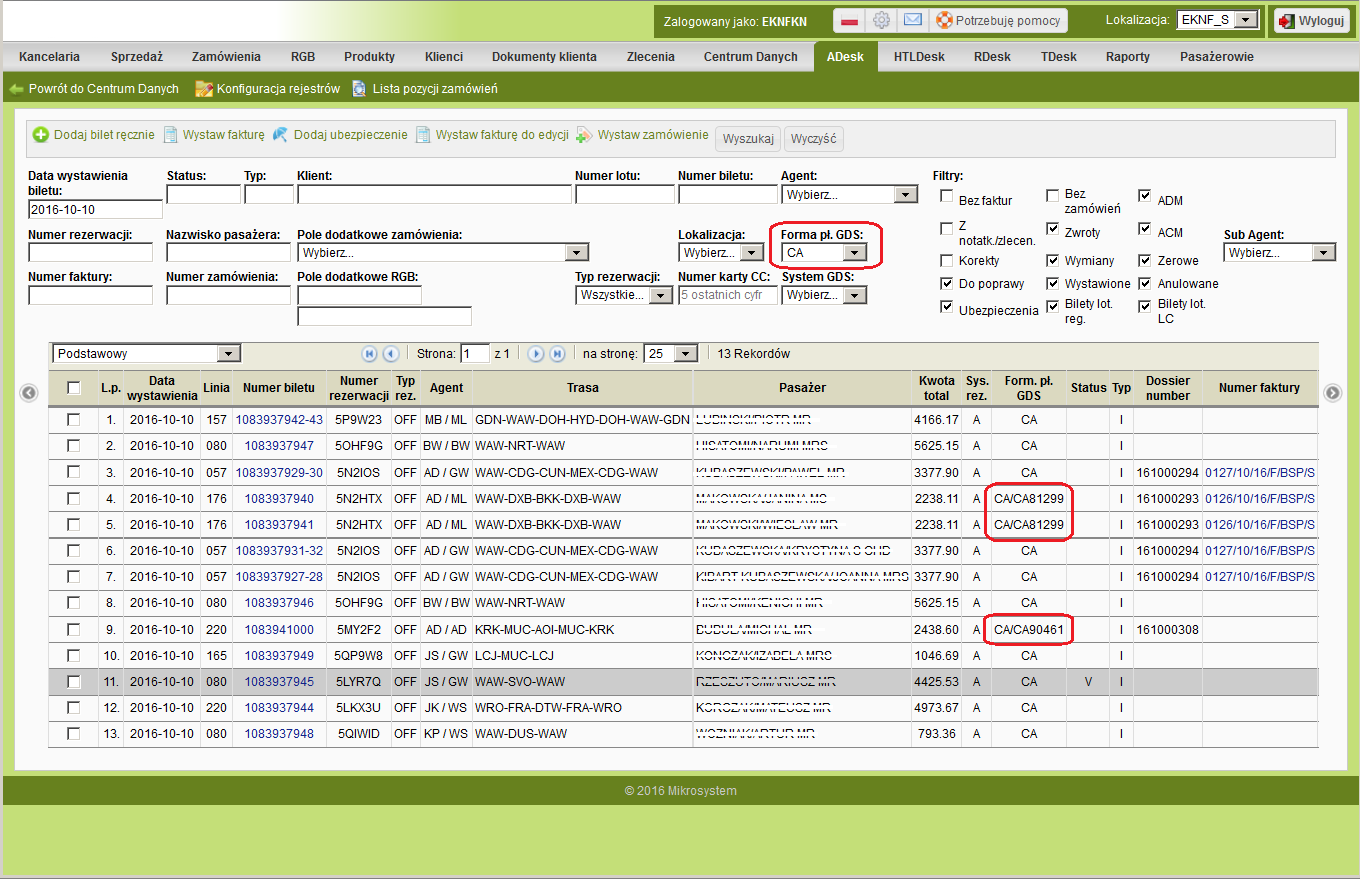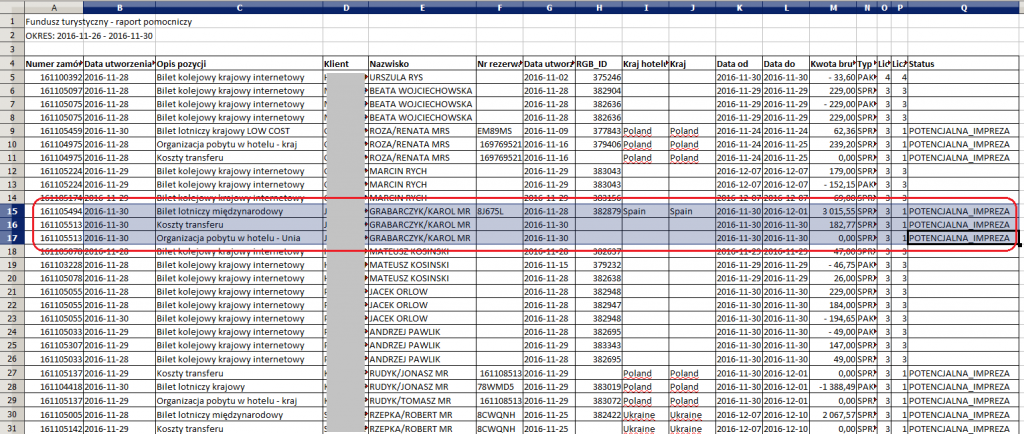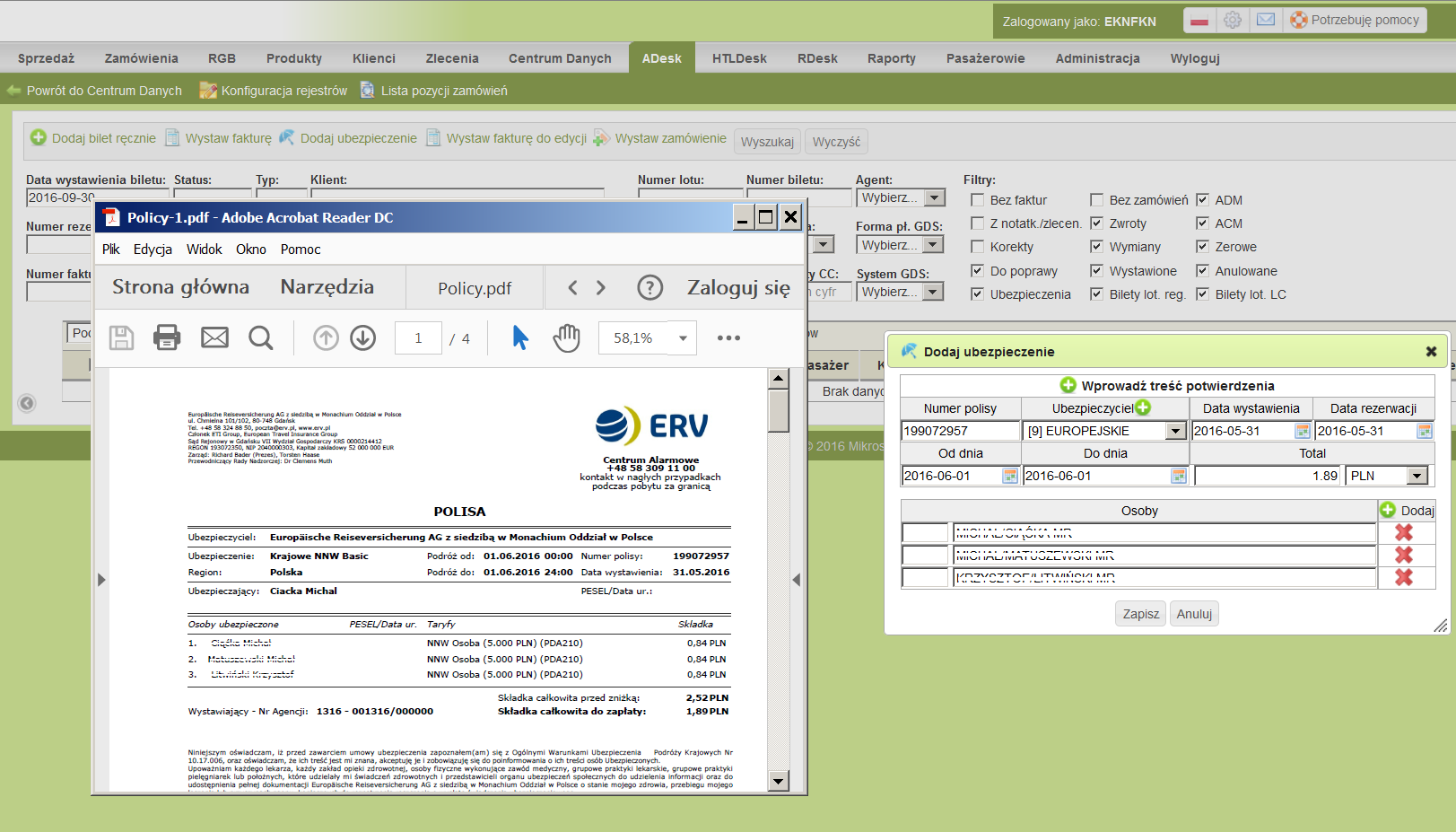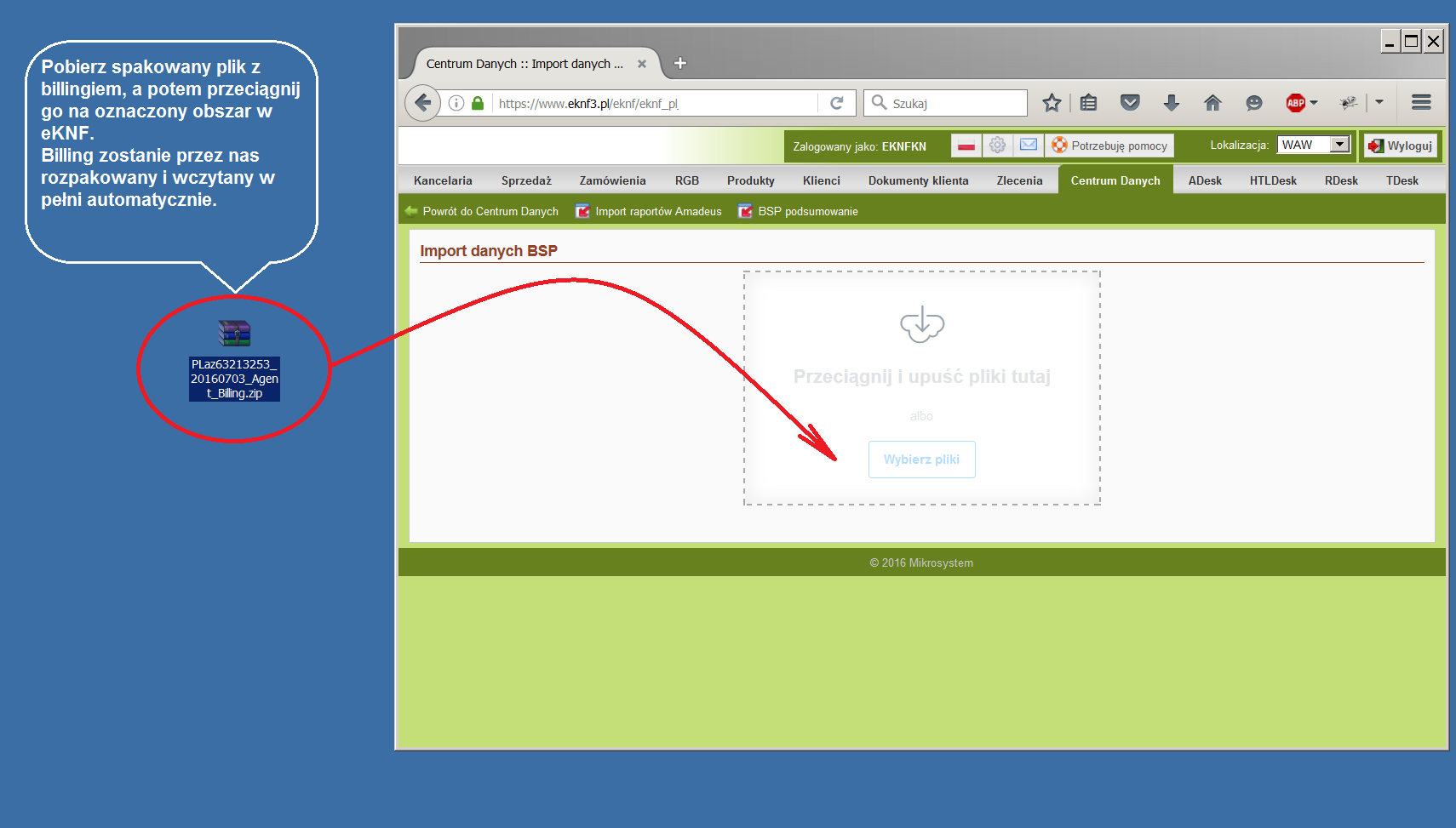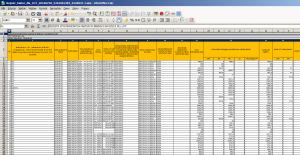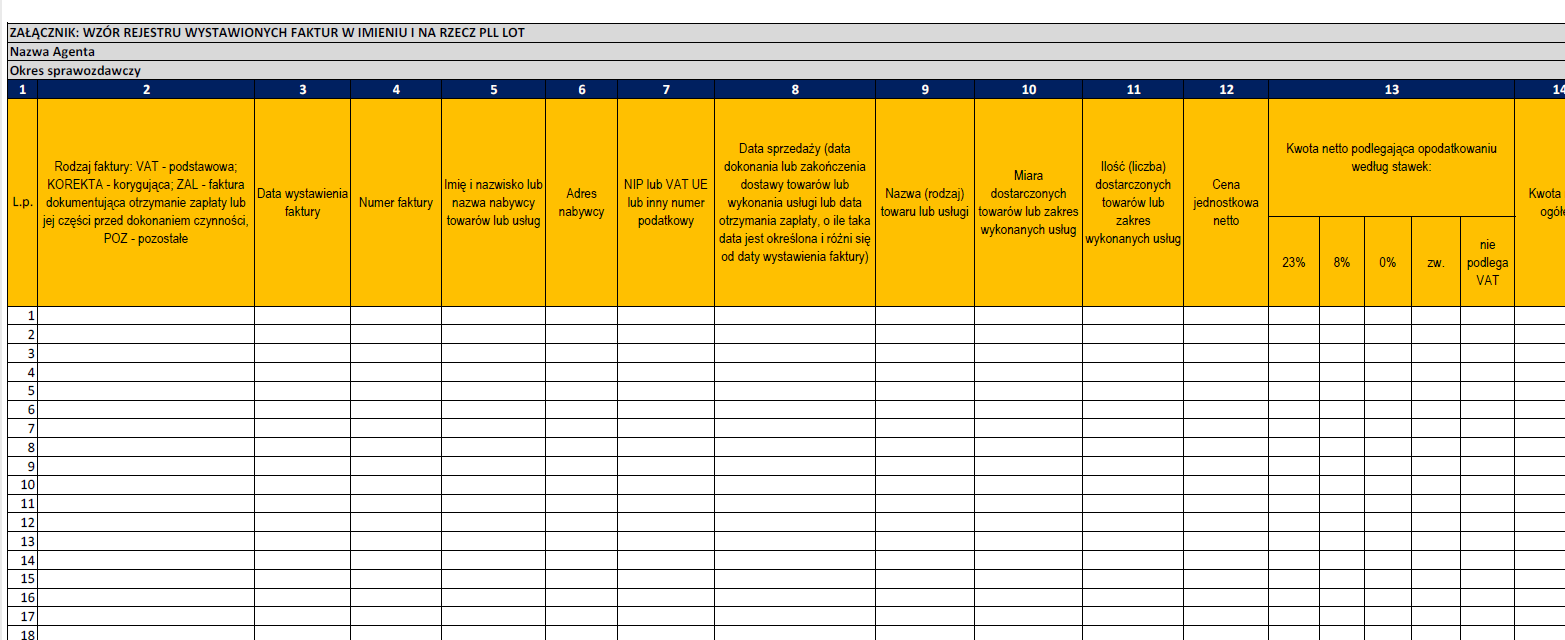Farelogix SPRK – Zaktualizowane czytanie refundów
Dostosowaliśmy się do zmian formatu refundów czytanych ze SPRKa. eKNF czyta już poprawnie zwroty. Wczytaliśmy ponownie wszystkie zwroty od 1 kwietnia w celu uzupełnienia ewentualnych braków.
Farelogix SPRK – rozpoznawanie płatności CC
Wprowadziliśmy czytanie kodu wystawcy karty kredytowej i ostatnich czterech cyfr karty z biletów SPRK
Farelogix SPRK – Usunęliśmy błąd w odczycie OB Fee
eKNF uwzględniał OB fee w kwocie total biletu, ale nie dodawał jej do sumy podatków, co prowadziło do nieprawidłowości w fakturowaniu.
Usunęliśmy ten błąd i zaktualizowaliśmy parser. Bardzo przepraszamy za niedogodności, i dziękujemy FCm za zgłoszenie problemu.
Refundy ze SPRK Farelogix już w eKNF
eKNF obsługuje już zwroty biletów ze SPRK Farelogix
LOT – Jednolity Plik Kontrolny – aktualizacja formatek
W związku z informacją przesłaną agentom IATA przez LOT, dotyczącą Jednolitego Pliku Kontrolnego, i formatki, w której należy przesyłać dane do LOTu uprzejmie informujemy, że arkusz generowany przez eKNF jest zgodny z tym formatem
Transfery (Amadeus Transfers) dostępne w eKNF
We współpracy z Amadeusem uruchomiliśmy zautomatyzowane przesyłanie danych o Transferach z 1A do eKNF. Transfery są dostępne w ADesku, oznaczone połączoną ikoną samolotu i samochodu.
Przesyłane dane to: Kod dostawcy, Nr rezerwacji, Cena, Data, typ pojazdu, Port lotniczy, i adres docelowy
Uwaga: Przed rozpoczęciem fakturowania należy skonfigurować pakiety, których eKNF będzie używał do tworzenia zamówień i faktur. W tym celu w zakładce Administracja ->Zmienne systemowe należy w zmiennej RGB_AUTO_TRANSFER wprowadzić numery pakietów krajowych i międzynarodowych oddzielone dwukropkiem
Uwaga biura pracujące na GDSach Worldspan i Galileo – problemy z przesyłaniem biletów?
Uwaga biura pracujące na GDSach Worldspan i Galileo: jeśli zauważyliście problem z przesyłaniem biletów do eKNF, może on wynikać z tego, że 15/16 maja 2018 Travelport wprowadził nowe, podwyższone zasady bezpieczeństwa komunikacji sieciowej, wyłączając obsługę protokołu TLS1.0 i przechodząc na TLS1.2.
To oznacza, że programy HPM i GPM pracujące na Windows XP prawdopodobnie przestały działać (Windows XP nie obsługuje TLS1.2). Jeśli zauważyliście u siebie taki problem, zalecamy kontakt z pomocą techniczną Travelportu.
Pełne wyjaśnienie tej sytuacji w linku poniżej:
https://marketing.cloud.travelport.com/PCI_DSS_compliance
Przesyłanie danych z Merigo – procedura ręcznie inicjująca przesłanie rezerwacji do eKNF
Jeśli utworzona przez Ciebie rezerwacja nie jest widoczna w eKNF, istnieje możliwość ręcznego powtórzenia transferu danych. W tym celu należy, z poziomu HDesku:
– Kliknąć na ‘Nowa rezerwacja’
– Kliknąć na klawisz [Wczytaj] znajdujący się w prawym górnym rogu okna
– W pustym polu pod tekstem ‘Wklej zawartość do parsowania’ wkleić tekst:
Voucher Issued by Agent for GOXXXXXXXX-YYYYYYYY-A(KR) Dokonana : DD/MM/2017 11:45:00.
zamieniając w nim ciąg znaków XXXXXXXX-YYYYYYYY na właściwy numer rezerwacji w Merigo, a DD/MM – na właściwą datę (dzień/miesiąc)
– Wybrać nazwę firmy
– Kliknąć na [Dalej]
Ta procedura powinna spowodować ponowny transfer danych z Merigo.
Przepraszamy za utrudnienia – problem z transmisją nie leży po naszej stronie, i nie mamy wpływu na czas jego usunięcia
Niedziałający klawisz Raporty? – rozwiązanie problemu
Jeśli klawisz Raporty przestaje reagować (najczęściej po wygenerowaniu pierwszego raportu), rozwiązaniem jest aktualizacja wtyczki Flash Player.
Kliknij na ten link, żeby pobrać aktualizację Flash Playera, która przywraca poprawne działanie programu. (Pobierz, zapisz, a następnie uruchom ten plik, w celu zaktualizowania Flasha)
eKNF został rozbudowany o interfejs do systemu TripBooker
Wspólnie z firmą TravelTech uruchomiliśmy w pełni automatyczny interfejs umożliwiający przesyłanie danych między systemem TripBooker i eKNF.
Bilety lotnicze, kolejowe, i rezerwacje hotelowe wykonane w systemie TripBooker będą automatycznie przesyłane do eKNF. Możliwe jest też logowanie do systemu TripBooker bezpośrednio z eKNF. Służy do tego klawisz TripBooker widoczny w modułach ADesk, RDesk, i HDesk eKNF.
Biura zainteresowane korzystaniem z systemu TripBooker prosimy o kontakt z firmą TravelTech w celu aktywacji i konfiguracji usługi.
Faktura nie otwiera się do wydruku?
Masz problem z wydrukiem faktur? To prawdopodobnie skutek niedawnej aktualizacji Firefoxa.
Zmień ustawienia przeglądarki dotyczące plików PDF:
1. Wejdź w: Narzędzia ->Opcje ->Aplikacje
2. Wyszukaj “PDF”
3. W polu “Czynność” wybierz: “Podgląd w programie Firefox”
4. Zamknij i ponownie otwórz program Firefox
Dzięki tym zmianom faktury zaczną się poprawnie otwierać do wydruku
Generowanie pliku JPK FA – Według wymagań Ministerstwa Finansów – Mikrosystem
eKNF jest przystosowany do generowania pliku JPK FA zawierającego listę wystawionych dokumentów sprzedaży.
Źródło: Generowanie pliku JPK FA – Według wymagań Ministerstwa Finansów – Mikrosystem
W 2016r eKNF przetworzył 1 100 000 transakcji
Po raz pierwszy w naszej historii przekroczyliśmy milion transakcji rocznie. Dane z roku 2016 mówią, że biura podróży zaewidencjonowały w eKNF niemal 1 100 000 transakcji. W ciągu dwóch lat odnotowaliśmy wzrost o niemal 75%
W roku 2017 zamierzamy dalej się rozwijać, i uruchomić kilka nowych, oczekiwanych narzędzi w naszym systemie. Obserwujcie naszą stronę!
NSA potwierdza: biura nie muszą szacować marży – TTG Dziennik Turystyczny
Dzisiejszy wyrok NSA potwierdza stanowisko Polskiej Izby Turystyki, zgodnie z którym biura podróży nie muszą..
Źródło: NSA potwierdza: biura nie muszą szacować marży – TTG Dziennik Turystyczny
Turystyczny fundusz gwarancyjny – udostępniamy nowy raport
W związku z obowiązującymi od 26 listopada 2016r przepisami o turystycznym funduszu gwarancyjnym, eKNF został wyposażony w nowy raport pomocniczy, który umożliwia biurom podróży wykrywanie i identyfikację pakietów usług, które mogą podlegać nowemu obowiązkowi podatkowemu.
Specyfiką podróży biznesowych jest to, że często rezerwacja przelotu i pobytu w hotelu robione są oddzielnie, w różnych terminach i przez różne działy. Z tego względu potrzebne jest narzędzie, które na koniec każdego okresu raportowego jest w stanie wykryć i wskazać sytuacje, gdy w jednym okresie czasu dany podróżny korzystał z więcej niż jednej usługi (hotel, samolot, bilet kolejowy, itd.). Nowy raport wskazuje takie przypadki oznaczając je jako “POTENCJALNA IMPREZA”.
Ze względu na to, że nowe przepisy nie są jeszcze wystarczająco udokumentowane i wyjaśnione, by ustalić w pełni automatyczne reguły, ostatecznej kwalifikacji dokonuje osoba sporządzająca raport.
Zmiana adresu ‘Sprzedawcy’ na fakturach w imieniu i na rzecz PKP IC
Uwaga: od 12 grudnia 2016r zmianie ulega nazwa przedsiębiorstwa PKP IC, która powinna być umieszczana na fakturach wystawianych w imieniu i na rzecz PKP IC (czyli przy sprzedaży agencyjnej biletów PKP IC).
Wprowadziliśmy odpowiednie zmiany, aby bilety sprzedawane po tej dacie miały na fakturach właściwą nazwę sprzedawcy.
Sprawdźcie wygląd faktur z nową nazwą – jeśli na którymś szablonie wystąpią problemy z położeniem bądź widocznością tekstu – prosimy o kontakt z Waszym opiekunem klienta
Bilety lotnicze płatne przez B2BWallet
eKNF rozpoznaje transakcje płatne za pomocą B2BWallet – wirtualnych kart kredytowych dostępnych w systemie Amadeus. Bilety lotnicze opłacone tą metodą są widoczne w eKNF jako transakcje gotówkowe (forma płatności: CA), z dodatkowym opisem typowym dla kart kredytowych, składającym się z oznaczenia systemu rozliczeniowego (na przykładzie: CA – czyli Master Card) i końcówki numeru wirtualnej karty.
Dziękujemy firmie Amadeus za fachową pomoc niezbędną do uruchomienia tej funkcjonalności
Nowy format danych BSP – uprościliśmy proces importu billingów BSP do eKNF
Uprościliśmy import danych BSP do eKNF. Teraz wystarczy przejść do Centrum Danych -> Import danych BSP, i przeciągnąć spakowany plik z billingiem do okna eKNF. Billing zostanie automatycznie rozpakowany i wczytany do naszego systemu
Zobacz pełną instrukcję postępowania
Rejestr faktur w imieniu i na rzecz LOT – gotowy
eKNF jest już przystosowany do generowania raportów wymaganych przez LOT. Zobacz pełną instrukcję obsługi.
W celu włączenia tej funkcjonalności prosimy o kontakt ze swoim opiekunem klienta w naszej firmie.
LOT – Wymóg przesyłania Rejestru faktur wystawionych “w imieniu i na rzecz”
W związku z wprowadzeniem przez LOT wymogu przesyłania w formie elektronicznej rejestru faktur wystawionych ‘w imieniu i na rzecz’ LOT uprzejmie informujemy, że raport w wymaganym formacie będzie dostępny w eKNF w wymaganym terminie. Zgodnie z treścią umowy przesłanej przez LOT, pierwszym miesiącem podlegającym ewidencji w podanym formacie jest lipiec 2016, a raport należy przesłać nie później niż do 16 dnia miesiąca następnego.
Raport w wymaganym formacie będzie dostępny w eKNF w pierwszym tygodniu sierpnia.
Link do pełnej treści komunikatu LOT: PLxx00000000_20160714_Communication from LOT Polish Airlines